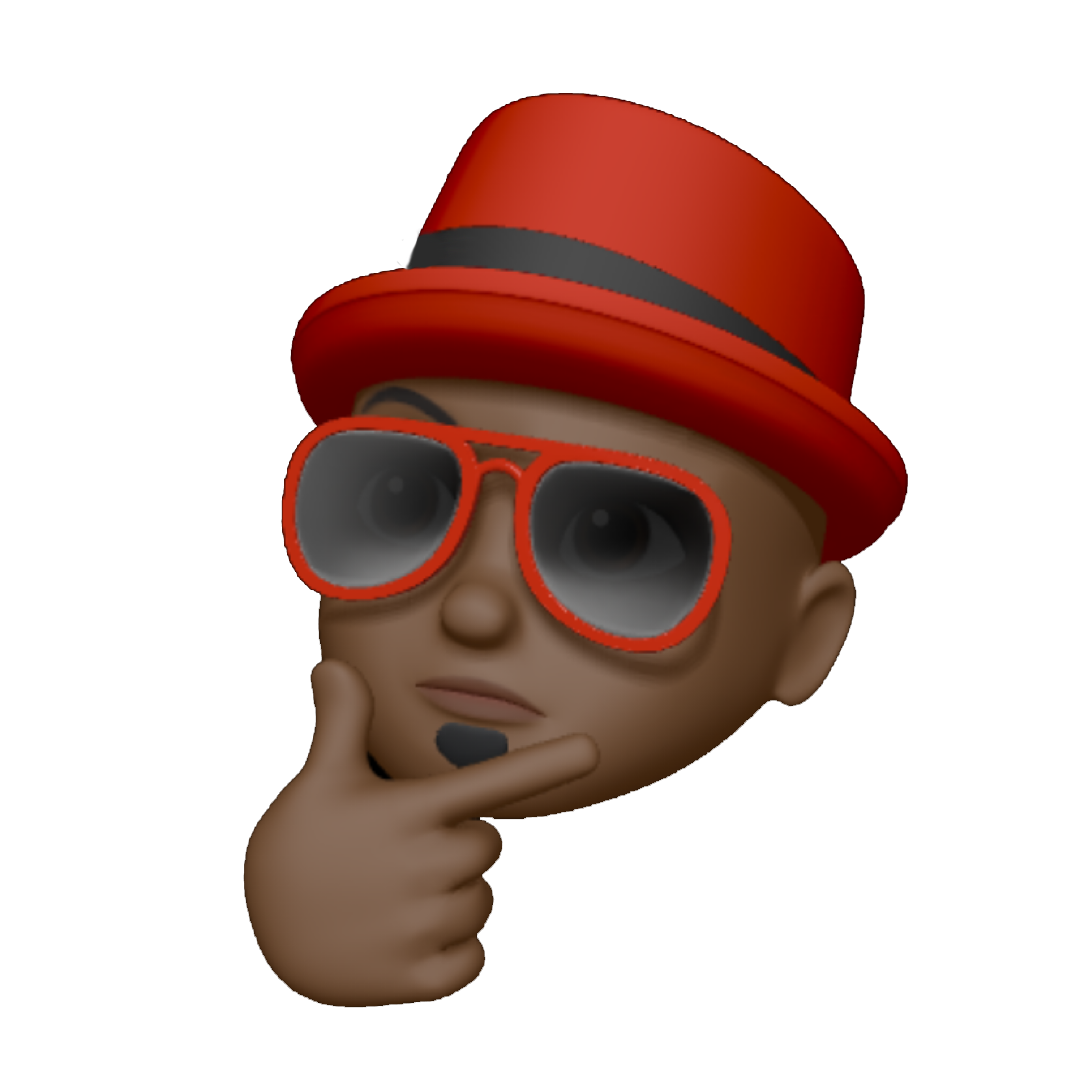The Best Guide to Discord Community Management

Building Thriving Communities
Discord has revolutionized the way communities interact and connect online. From gaming communities to hobbyist groups, Discord provides a powerful platform for community management. As a community manager, it’s crucial to understand the strategies, tools, and bots that can help you effectively nurture and grow your Discord community. In this comprehensive blog post, we will explore various aspects of Discord community management, offering insights and tips to help you build a thriving community of your own.

1. Establishing Community Guidelines: Laying the Foundation
Before diving into the technical aspects of managing a Discord community, it is essential to establish clear and concise community guidelines. These guidelines serve as a foundation for fostering a positive and inclusive environment. They outline the expected behavior, rules, and consequences for violations. Clearly communicate these guidelines to your community members, ensuring they understand the standards you expect them to uphold.
2. Crafting Channels: Organizing Discussions and Interactions
Channels are the lifeblood of any Discord community. They provide dedicated spaces for different topics, discussions, and announcements. Creating well-organized channels helps community members find the information they need easily. Consider categorizing channels based on topics, such as general discussion, announcements, events, support, and game-specific channels. This structure ensures that conversations stay focused and accessible.
3. Enforcing Order with Moderation Bots
Maintaining order within a community is crucial for a healthy and thriving environment. Moderation bots are powerful tools that automate tasks such as muting, banning, warning, and filtering inappropriate content. Popular moderation bots like Dyno, MEE6, and Carl-bot offer customizable settings to align with your community guidelines. Configure these bots to provide automatic notifications when moderation actions are taken, ensuring transparency and accountability
4. Welcoming New Members: Creating a Warm Atmosphere
First impressions matter, and welcoming new members is a crucial part of community management. Utilize bots like Welcome Bot or Tatsumaki to automatically greet newcomers, providing them with essential information such as rules, frequently asked questions (FAQs), and access to various channels. Encourage existing community members to greet and assist newcomers, fostering a welcoming and inclusive atmosphere.
5. Fostering Engagement: Building Connections
Engagement is the lifeblood of any community. It strengthens connections among community members and creates a sense of belonging. Here are some effective strategies for community engagement:
– Host regular events, such as game nights, tournaments, or Q&A sessions with developers or community leaders. These events encourage active participation and create memorable experiences.
– Encourage discussion and feedback by asking thought-provoking questions or creating dedicated feedback channels. Actively listen to community members’ ideas and opinions, valuing their contributions.
– Recognize and reward active community members through badges, special roles, or exclusive perks. This recognition encourages continued engagement and motivates others to participate.
– Actively participate in conversations, be responsive, and show genuine interest in the community members’ interests. This helps build trust and rapport within the community.
6. Managing Community Feedback: The Power of Listening
Discord provides an ideal platform for collecting and managing community feedback. Utilize feedback channels or dedicated bots like UserFeedback to encourage users to share their suggestions, bug reports, or other concerns. Regularly review and respond to feedback, acknowledging users’ contributions and keeping them informed about any actions taken. This active listening demonstrates your commitment to improving the community experience.
7. Harnessing the Power of Announcement Channels
Announcement channels play a crucial role in keeping your community informed about updates, news, and events. By using bots like Announcement Bot or Guilded Bot, you can automate the posting of announcements and notifications. Ensure that important announcements are cross-promoted on other platforms, such as social media.
Build an Extraordinary Discord Community!
Managing a Discord community requires a combination of strategic planning, effective communication, and utilizing the right tools. By implementing the strategies outlined in the Best Guide to Discord Community Management, you’ll be well on your way to creating a thriving and engaged community.
Take Action Now. Let’s review what you can do:
1. Start by reviewing your current community guidelines. Are they clear, concise, and reflective of your community’s values? If not, take the time to refine and update them. Clear guidelines set the tone for a positive and inclusive environment.
2. Evaluate your channel organization. Are your channels easy to navigate? Consider creating a logical structure and organizing them based on topics. This will help community members find the information they need quickly and efficiently.
3. Explore moderation bots such as Dyno, MEE6, or Carl-bot. Customize these bots to align with your community guidelines and automate moderation tasks. Ensure that the bots provide transparent notifications when actions are taken, reinforcing accountability.
4. Implement a warm welcome system for new members. Utilize bots like Welcome Bot or Tatsumaki to automate greetings and provide essential information. Encourage existing community members to welcome and assist newcomers, creating a friendly and inclusive atmosphere.
5. Foster engagement by hosting events, encouraging discussions, and recognizing active community members. These efforts build connections and encourage participation. Remember, engagement is a two-way street, so actively participate and show genuine interest in your community members’ ideas and opinions.
6. Establish effective feedback channels. Utilize dedicated bots or channels to gather and manage community feedback. Actively listen, respond, and take action based on the feedback received. This demonstrates your commitment to continuously improving the community experience.
7. Leverage announcement channels to keep your community informed. Automate announcements using bots like Announcement Bot or Guilded Bot. Cross-promote important announcements on other platforms to reach a wider audience and maximize engagement.
By implementing these strategies and utilizing the recommended tools and bots, you’ll be well-equipped to build and manage an extraordinary Discord community. Remember, community management is an ongoing process, so be open to feedback, adapt your strategies as needed, and continue to nurture and grow your community.
Now, it’s time to embark on this exciting journey of Discord community management.
Together, let’s create a space where members can connect, collaborate, and share their passion. Get started today and unleash the full potential of your Discord community!